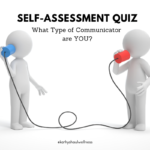11 Proven Ways to Overcome Zoom Fatigue
A helpful guide for contemporary humans.
For many of us (adults and kids alike), our daily screen time has increased exponentially as video conferencing has become the “new normal” for work, remote learning, fitness classes, social connections with friends and family, and even worship services.
Video calls can amplify already existing stressors, zapping our energy, and exhausting our bodies. They demand more mental processing than talking face-to-face. Our brains have to work harder to read people. And we’re overstimulated, processing visual cues from all of the people we can see online while often simultaneously checking email or scrolling Facebook.
Eyestrain from screen staring contributes to tension headaches. Long-term sitting gives us an achy low back and sleepy butt, while poor posture from rounding our shoulders restricts our breath and leaves us with “tech-neck” and a tight upper back.
So how to preserve both your sanity and your health?
Ground your energy before you join the meeting. Feel your body in the chair, your feet on the floor, take a few centering breaths. Set an intention before the call to be present. Bonus: bring your loving energy to each person on the call. Focus on the positive.
Change to speaker view so you are only focusing on one person at a time. Allow yourself to truly be present with that person like you would if they were sitting opposite you. Bonus: If you’re running the meeting you can also request that everyone except the speaker/presenter turn off their video to give your brains a break.
Single task. Turn off your phone, don’t check emails. Gift your brain only one thing to do. If you are going to multi-task, make it physically beneficial. Turn off your video and stand up and stretch.
Join without video or turn off your video when it’s an option. Allow yourself to be in listen-only mode. Join from your phone, put on headphones and walk while you listen, or snuggle on the couch with your dog.
Follow the 20/20/20 rule. Look away from your screen every 20 minutes at something 20 feet away for 20 seconds. Look out a window if possible. Stretch your neck gently while looking away. When we intently narrow our focus on one thing that is CLOSE UP our brain can feel like it’s facing a threat.
Take a Zoom shake break: Every 30-60 minutes stand up and literally shake out every body part from fingers to toes. Be as silly as you feel. Add funny sounds for extra benefit. Set your phone timer for 1-2 minutes and have fun! This clears out both sides of your brain and moves the lymph in your body. Bonus: Make it a group activity. Schedule shake breaks as part of your team workday. People can turn their video camera off if self-conscious, but encourage participation.
Take a Zoom dance break: See above. Pick your favorite song from Spotify or Apple music and dance around your room until it’s over. Let your inner child come out and play. Movement resets your brain and nervous system. Bonus points for brain health if you sing while you’re dancing. Bonus points for heart health if you dance with your kids or animals.
Go outside at least once a day during your scheduled workday or workshop. When there are 15 minute breaks, take them, don’t work on something else. Get out of your chair and walk away (outside if possible) from screens, including your phone.
Nourish your body. BREATHE. Hydrate. Snack on protein or a piece of fruit instead of sugar or carbs. Eat lunch away from screens instead of working through lunch. Gift yourself even just five minutes a day for gentle stretching or meditation. BREATHE. Stay off ALL screens a minimum of one hour before bedtime.
Block off zoom-free times in your calendar (like Mondays before noon or free Fridays) and then honor them and schedule accordingly. You are worth it. Self-care is healthcare.
Be aware of your energy and exhaustion levels and respect them. Set time limits that allow you to prioritize life off-screen. No is a complete sentence. If you’re responsible for the call, check in with your participants periodically and adapt/adjust as feedback is given.